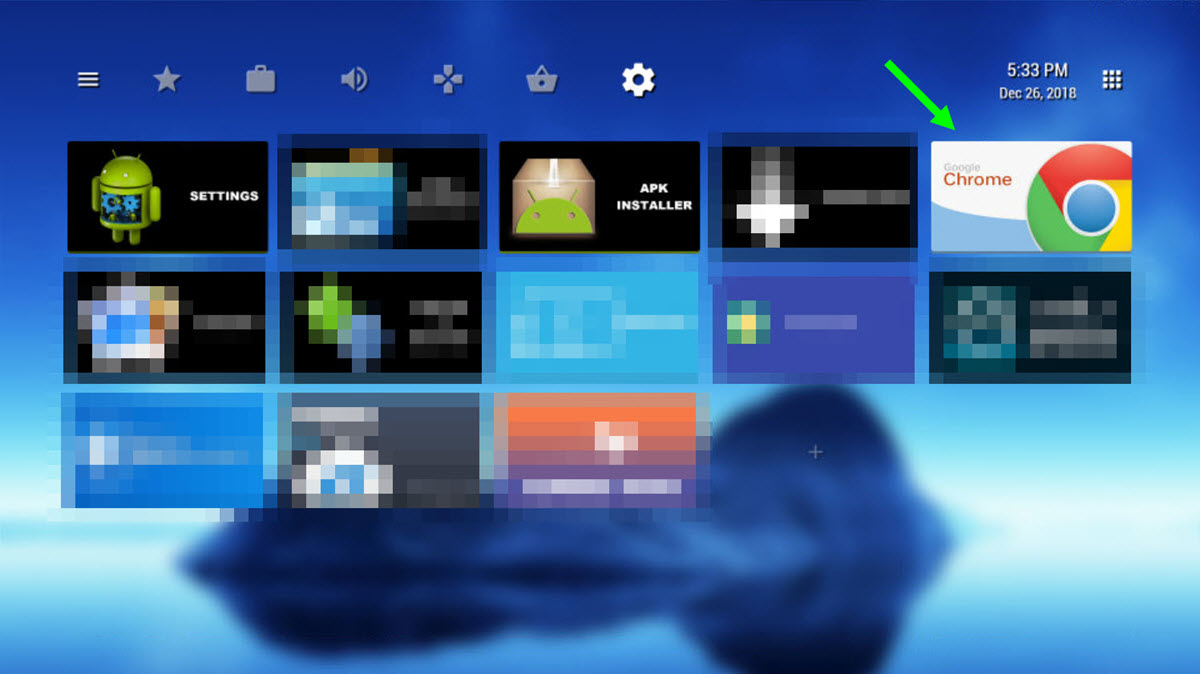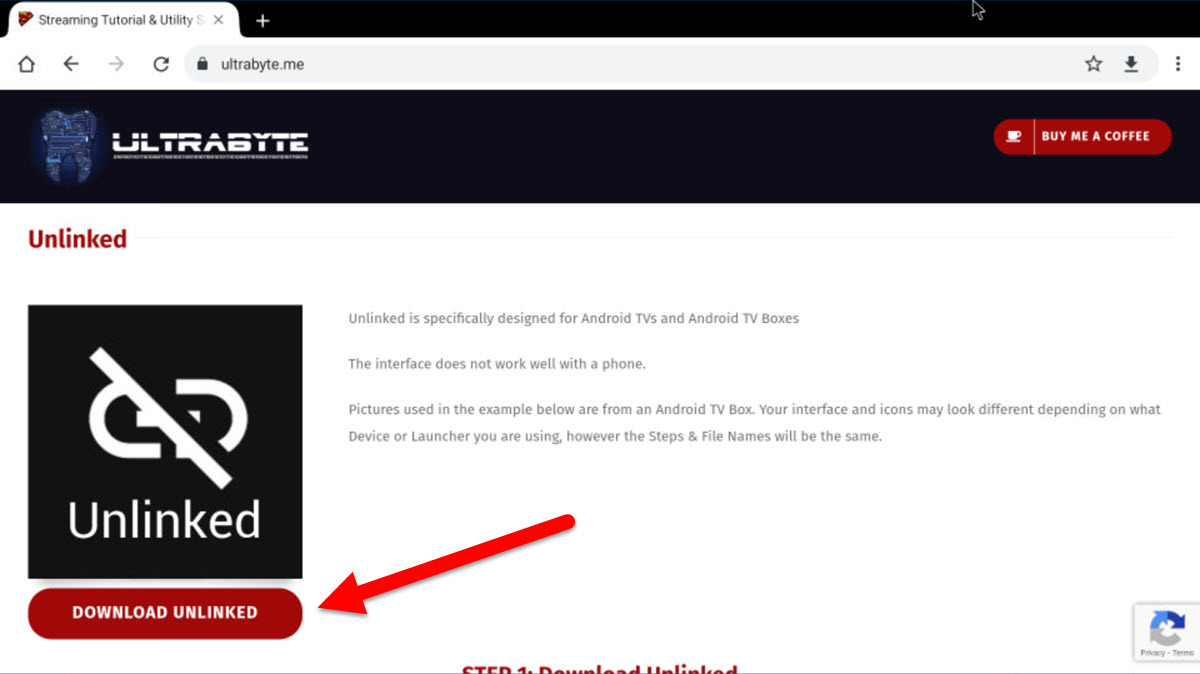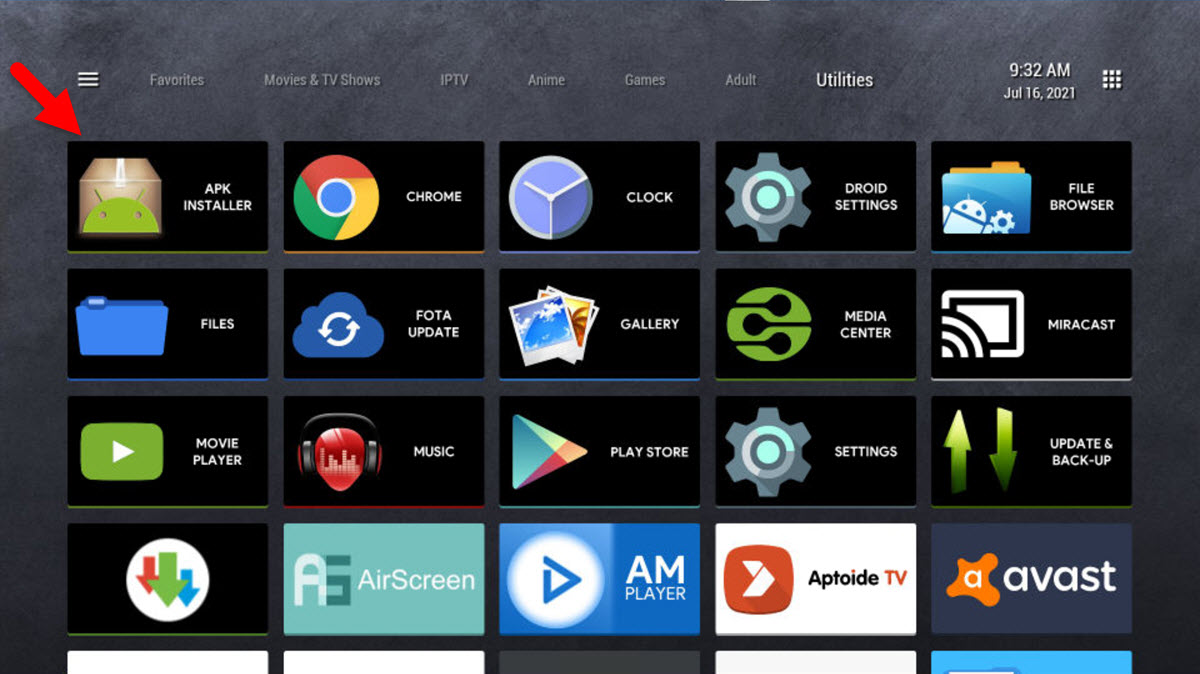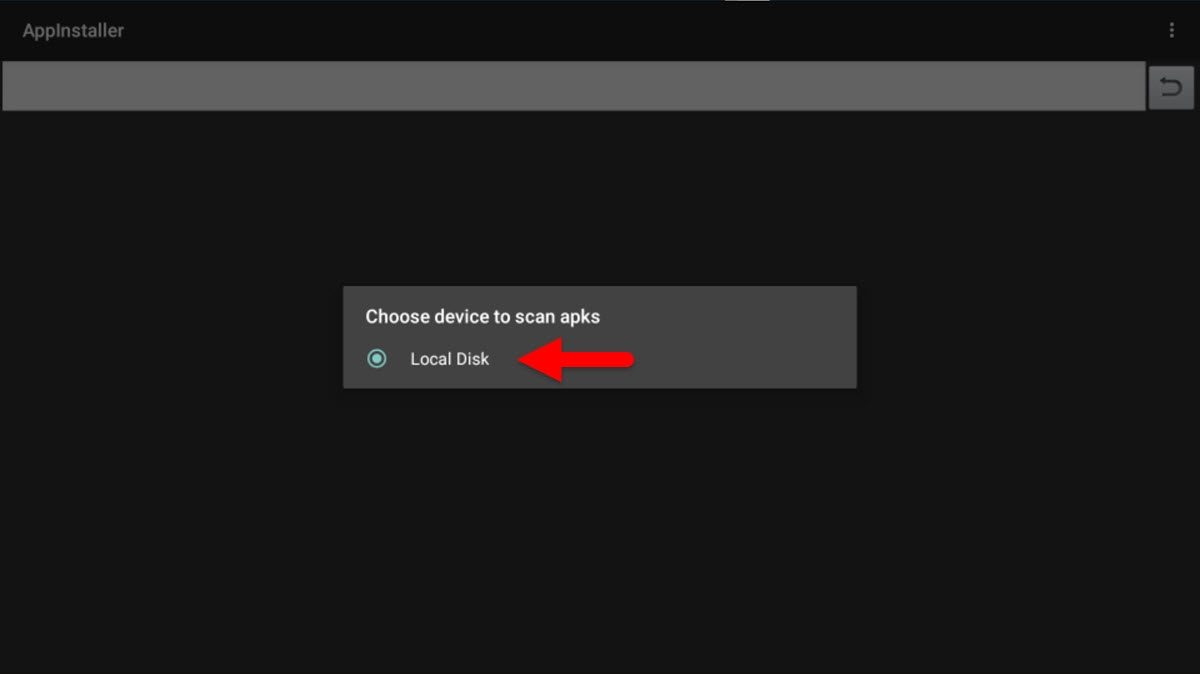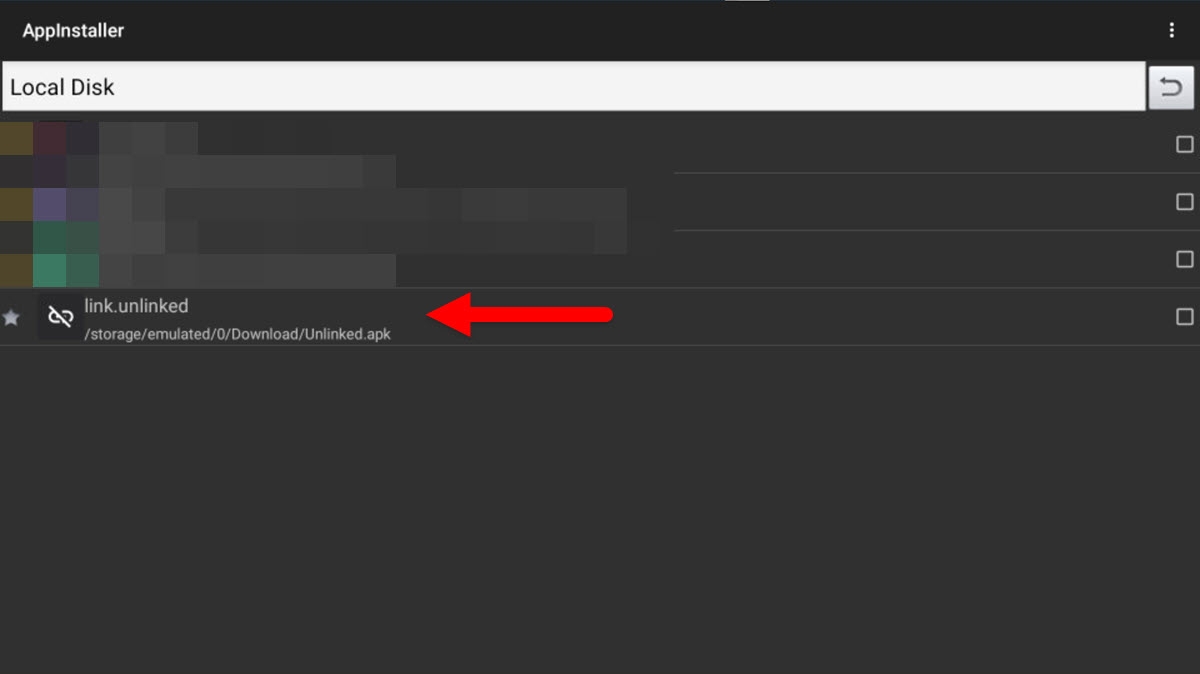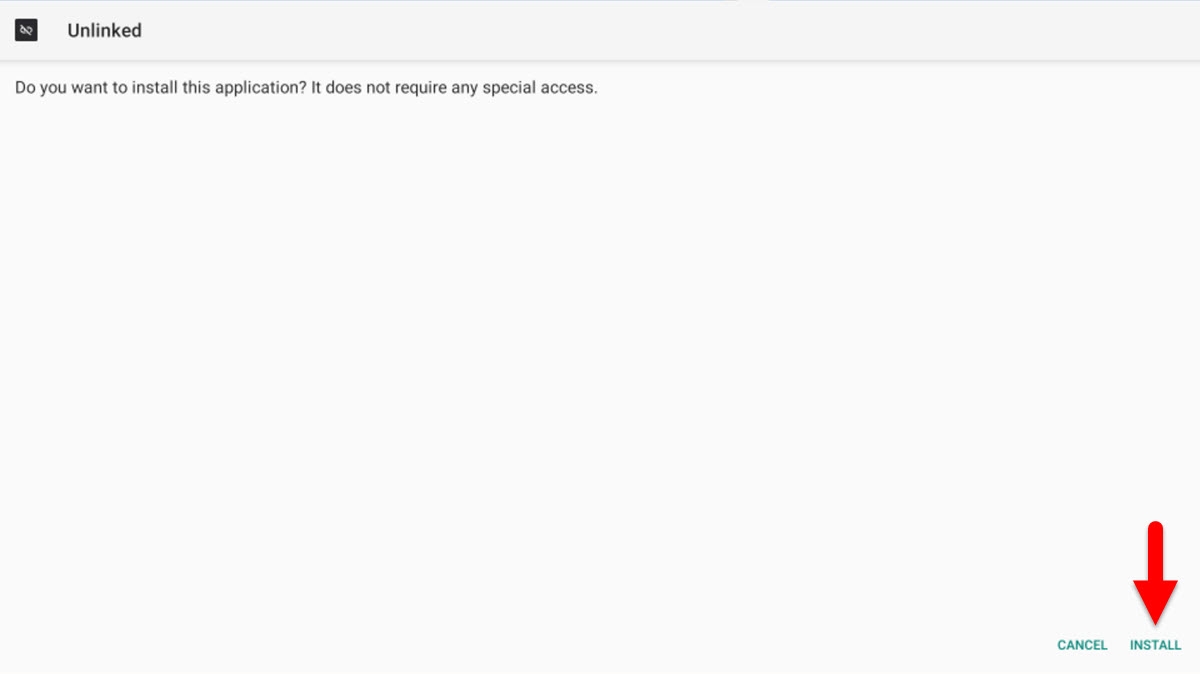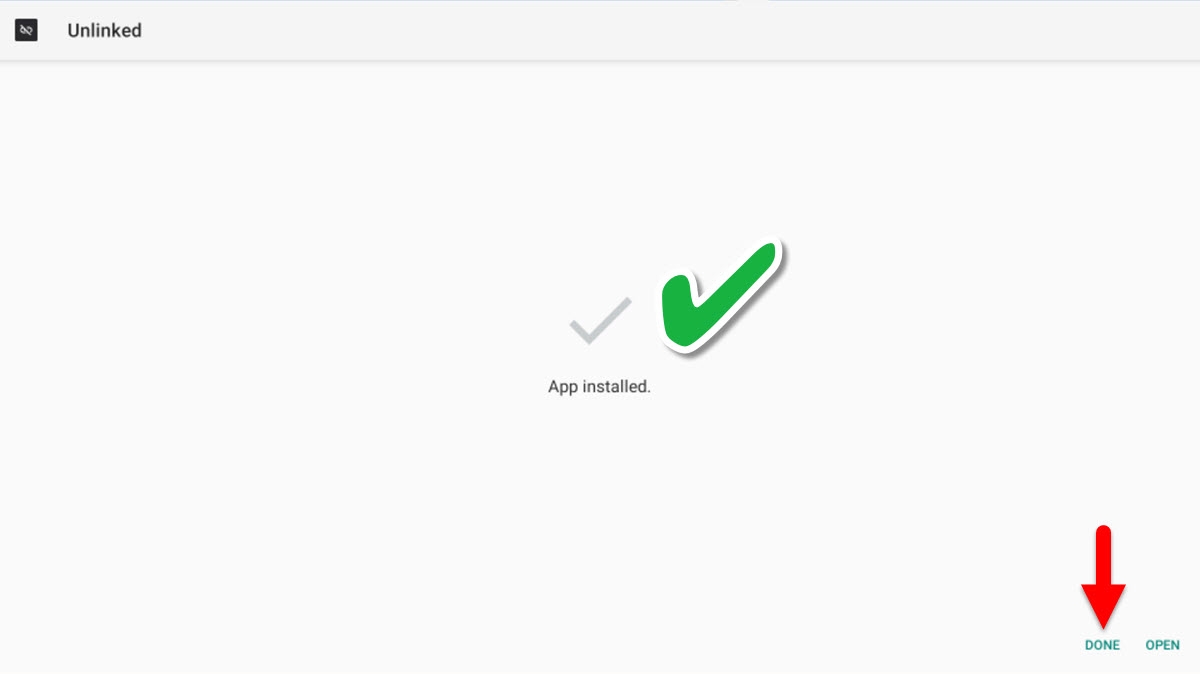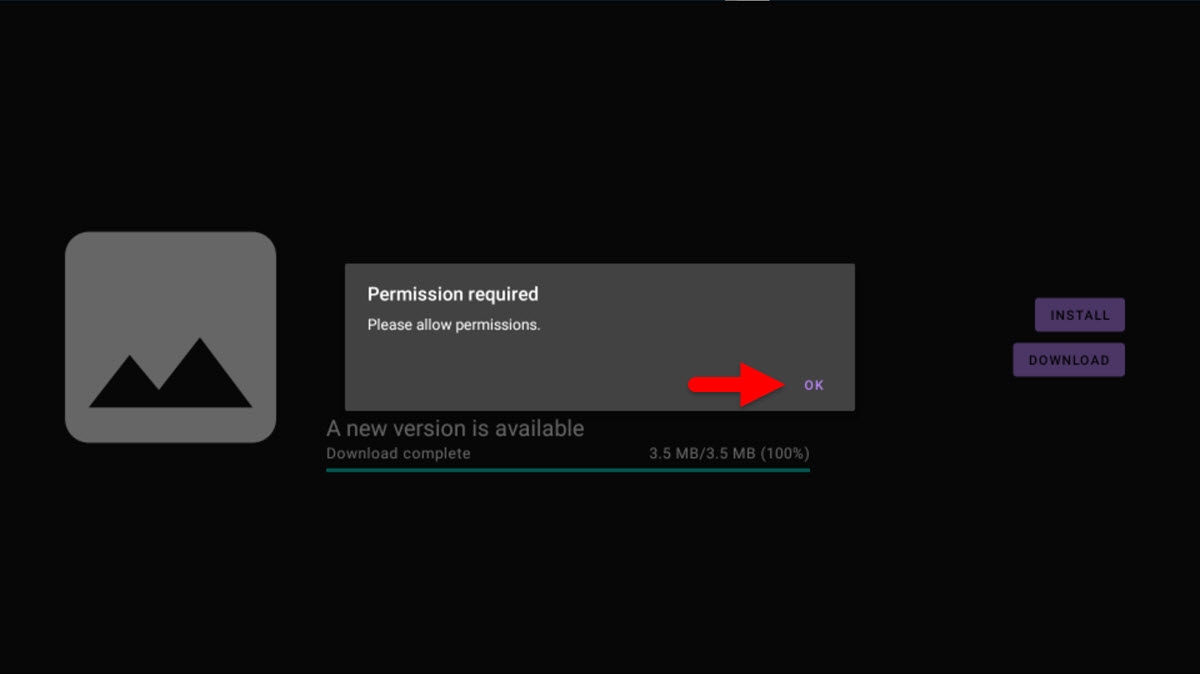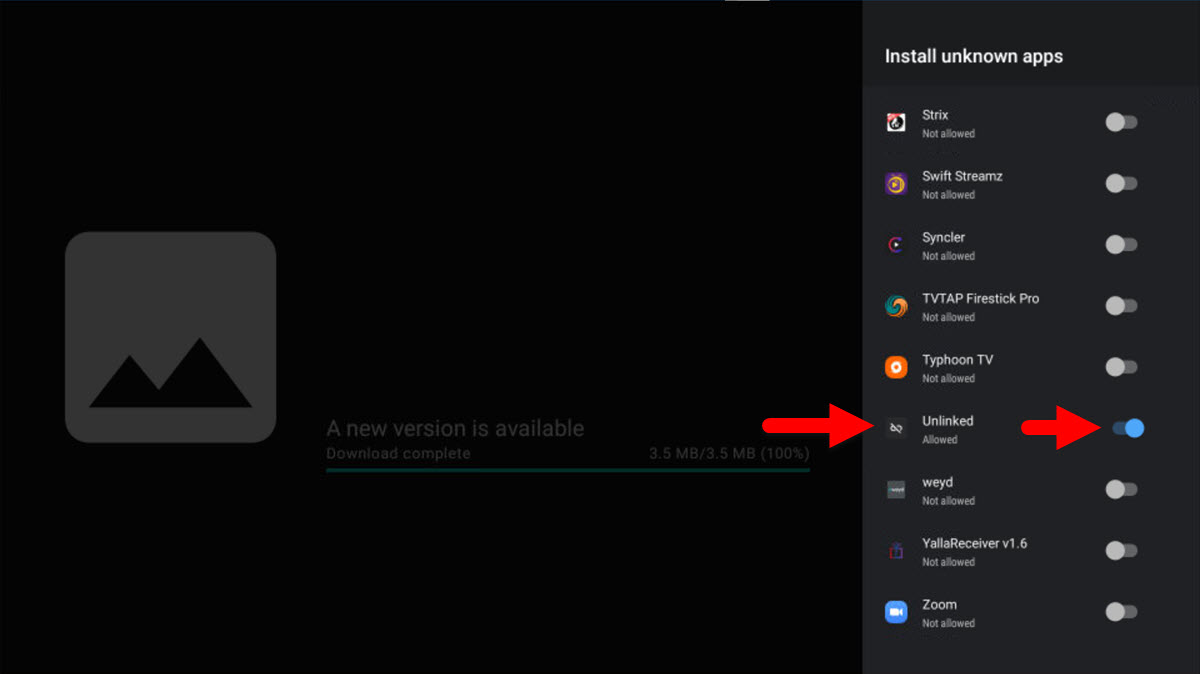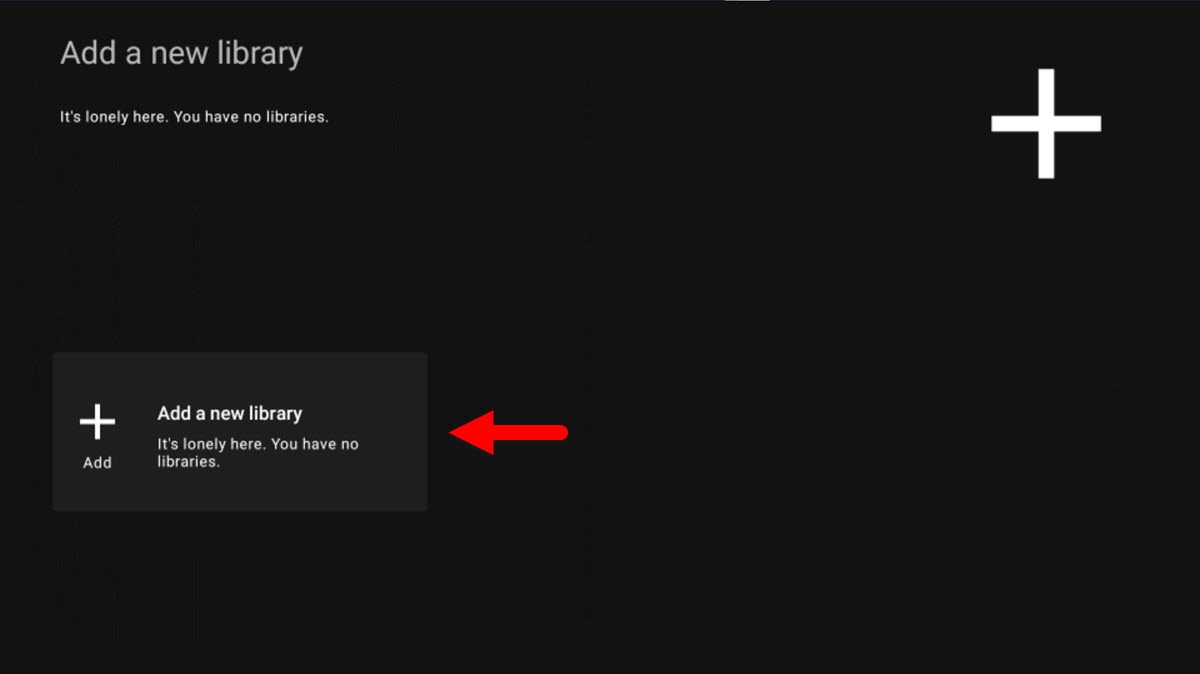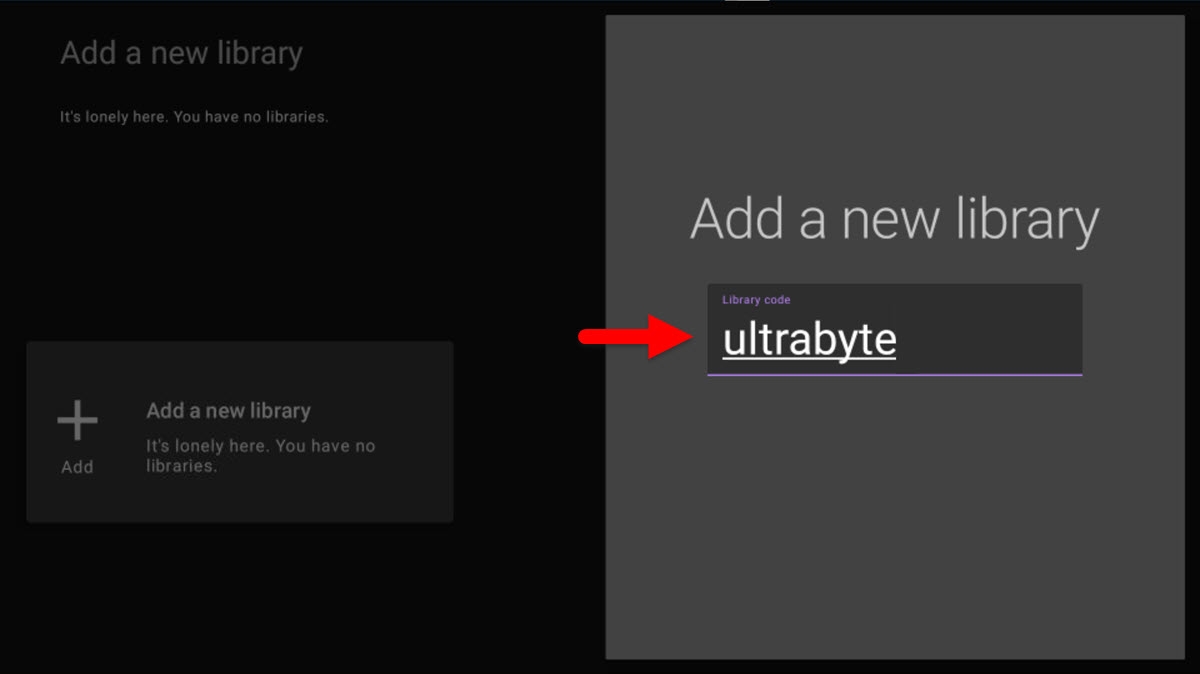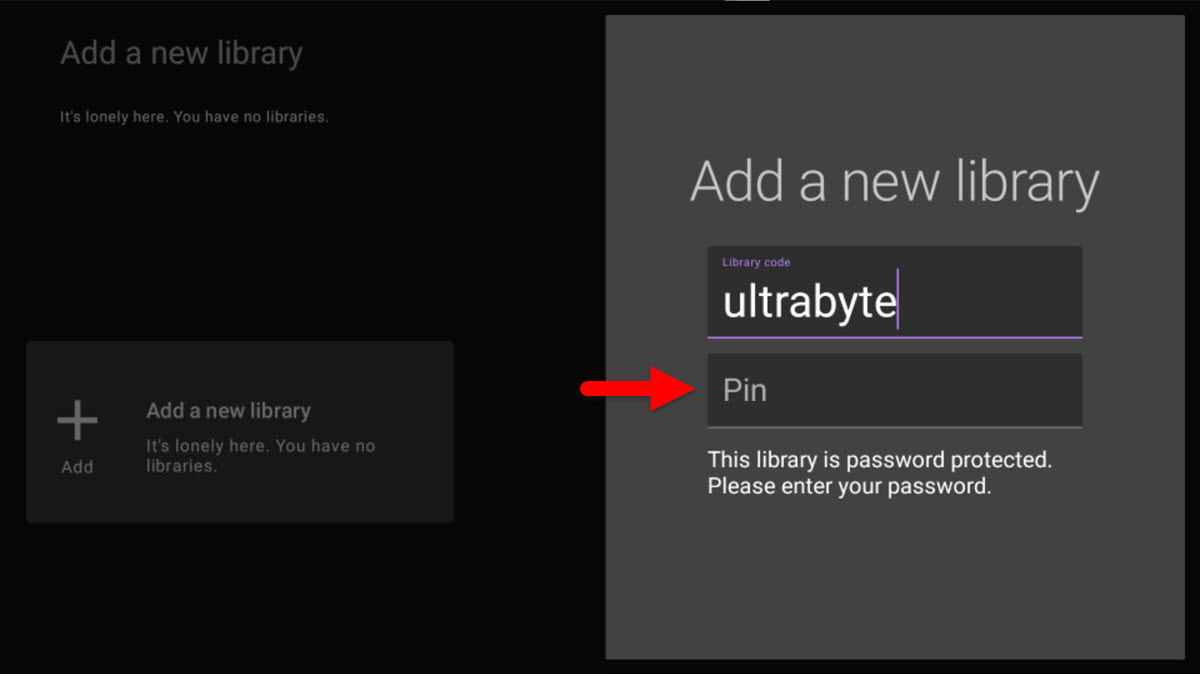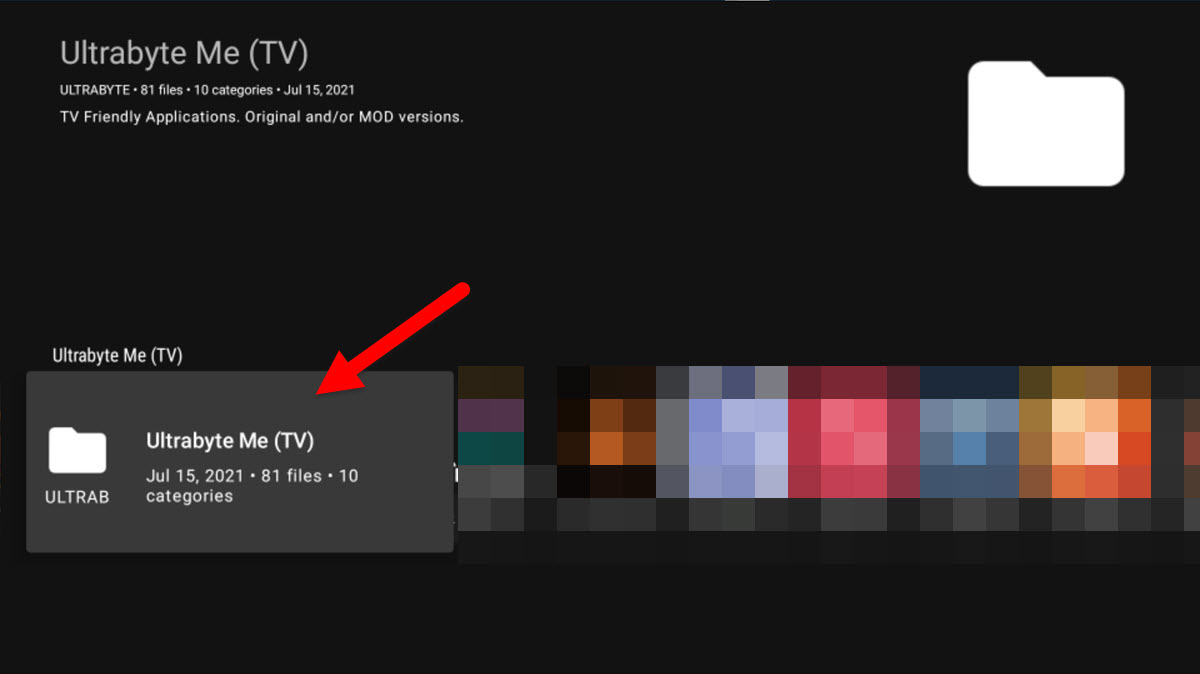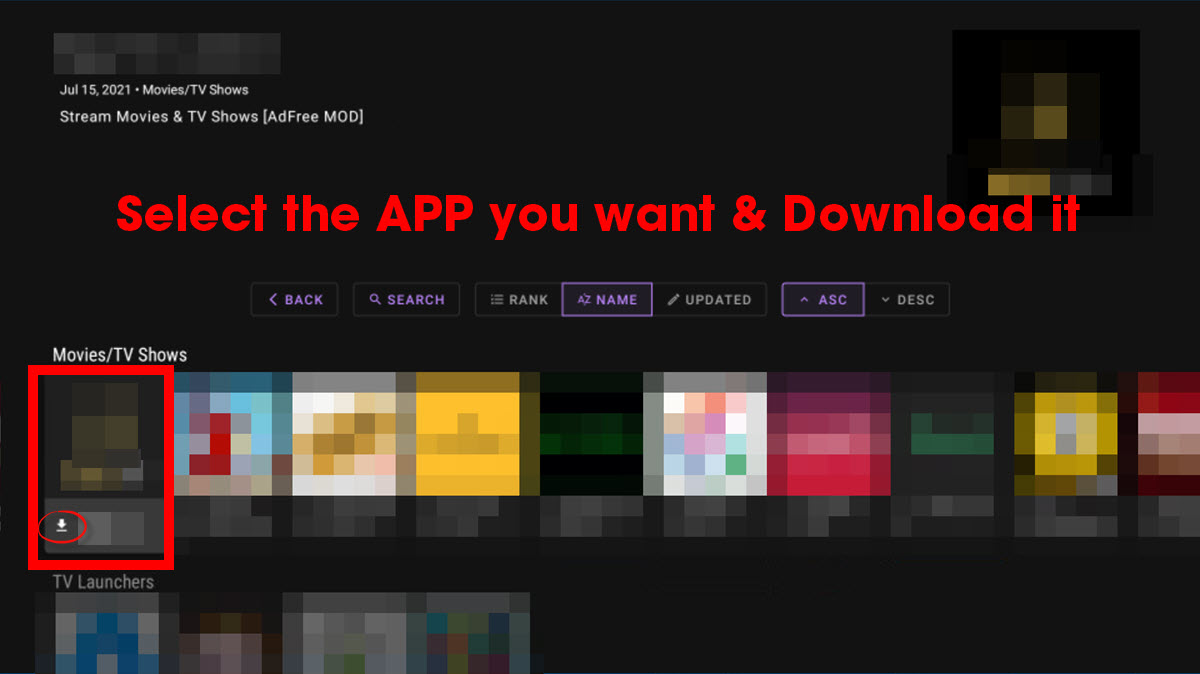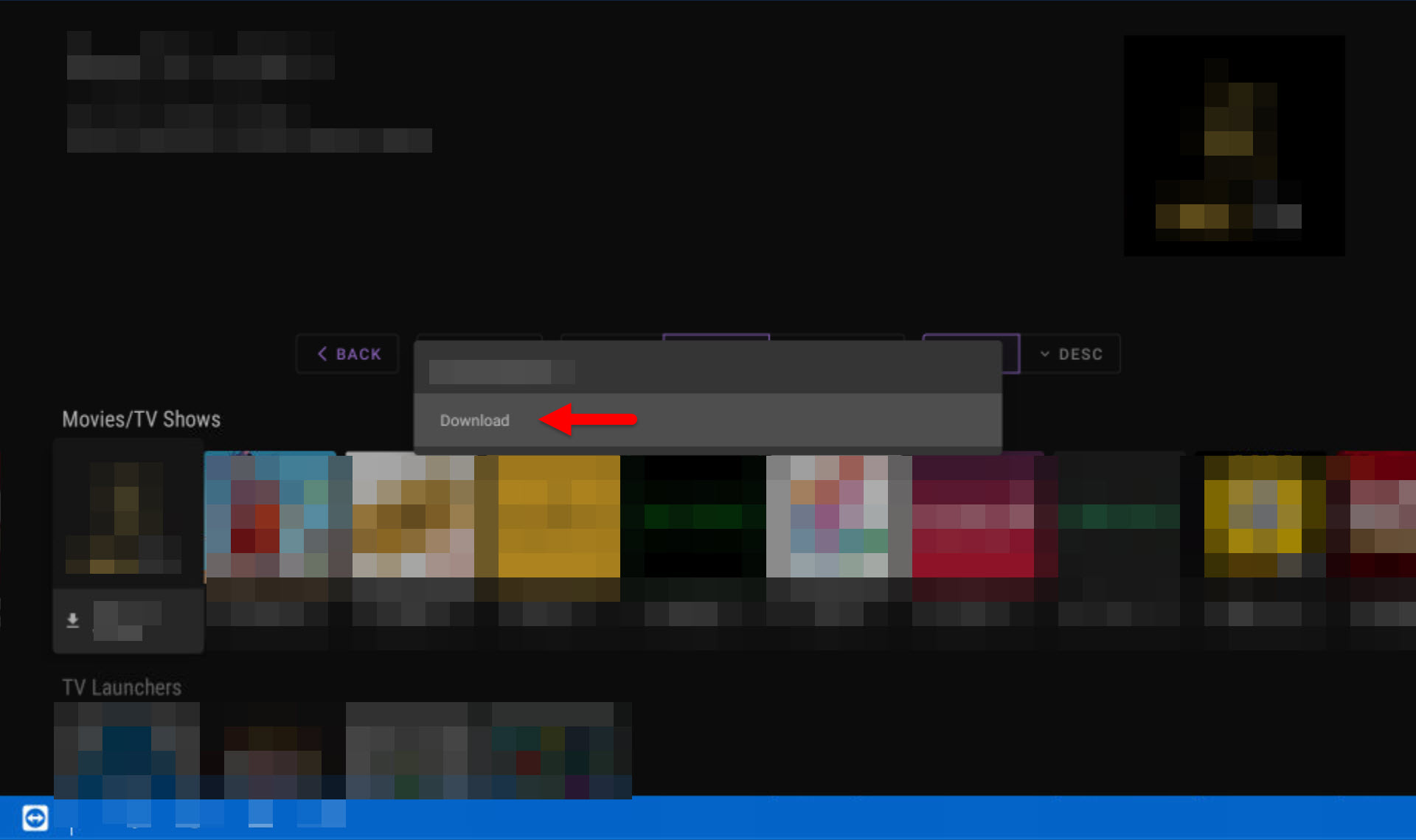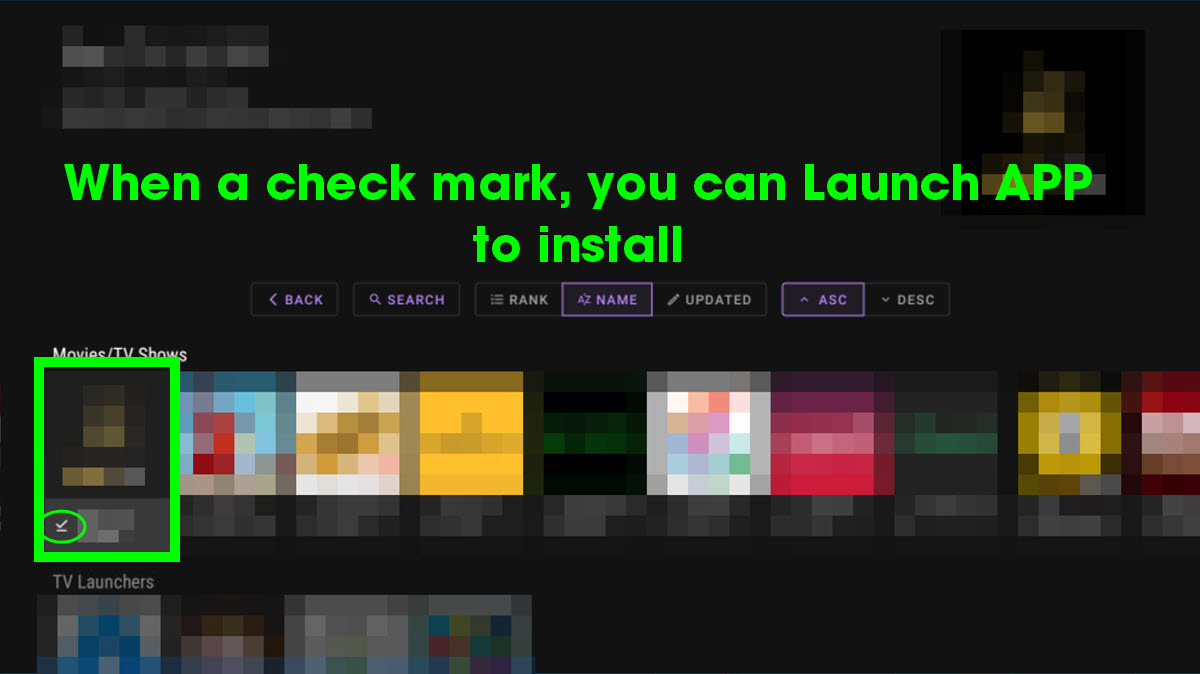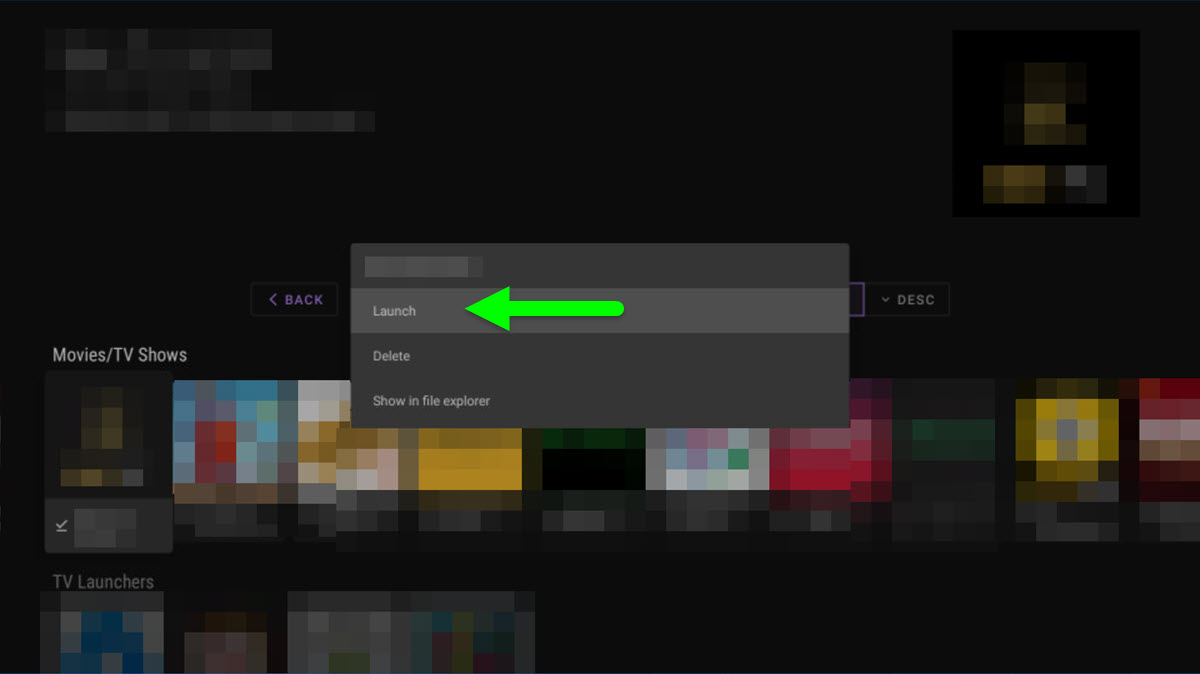Unlinked
Unlinked is specifically designed for Android TVs and Android TV Boxes
The interface does not work well with a phone.
Pictures used in the example below are from an Android TV Box. Your interface and icons may look different depending on what Device or Launcher you are using, however the Steps & File Names will be the same.
STEP 2: Install Unlinked
- Open APK Installer (This will be found in your APP menu, sometimes your device may call it “APP Installer”)
- Depending on your device, it may list all APK files already, if no files are listed scan your device for APK files
- Open the Unlinked APK
NOTE* If you have not allowed UNKNOWN SOURCES on your device, please update this setting to continue - Install the APK
- Once Installed you can close your APK Installer and go back to your Home Screen
STEP 3: Open Unlinked
- Open Unlinked
- Input ultrabyte as the library code
Once sore is entered select > CONTINUE - If a PIN number is required for this Micro-store, you will need to get the PIN number and select > CONTINUE
- Select the Folder
- Select the APP you want
- Download the APP you want. Download arrow will turn into a Check Mark
- Launch APP, and install your app as normal
NOTE* Some boxes are having a bug when you click the DONE button. If this happens to you, just click Cancel or the Back button on your remote a 2-4 times and you will return to the Unlinked library